Get complete control over your store all the time from anywhere
POS Screen Management – manage your sales numbers easily through a simple POS interface
Advanced Reporting – Easily track your daily and month-to-month incomes with detailed reporting
Stock Tracking & History – Keep your inventory up to date and monitor the changes in stock instantly
Quick Store Overview – Get a complete summary of your store performance without spending any time.

Manage your store easily with our powerful ERP features.
Current Stock Updates
Monitor inventory levels quickly
Purchase Order Management
Create and manage supplier orders easily.
Purchase Invoicing
Generate detailed invoices for all your customer purchases.
Daily Financial Reports
Stay informed on earnings and expenses with day-to-day reporting.
Return & Refund Management
Track the returns and process the refunds easily and accurately.
Track Customer Credit
Manage credits of and all the outstanding payments.
Barcode Scanning
Scan products easily for quick checkout and balanced management of inventory
Multi-User Access
Allow multiple staff members to use the system by assigning the role permissions.

A simple and easy-to-use POS screen that makes your business one step ahead.
Whether you need livestock tracking or managing purchase orders, this system offers you complete control over your store. With multi-user access, it allows the team to do better management, while also protecting data by maintaining its backup.
Timely Stock Tracking
Monitor inventory levels and updates to avoid over and under-inventory.
Multi-User Access
Allows staff to manage sales and inventory with the system easily by granting permissions.
Secure Data Backup
maintain data backup that ensures your business safety and continuity every time.
Boost Your Store's Efficiency – Get Started Today!
Smart POS for Effective Business Management
Managing your business operations is simple and easy now. With a feature-rich POS system, you can simplify sales, track inventory, and handle financial transactions easily. Having all the features from barcode scanning to stock management, this POS is designed to increase productivity and minimize the workload of daily tasks.
01. Smart POS Screen
A user-friendly interface that manages sales transactions efficiently by quickly accessing the products, invoices, and reports.
02. Barcode Scanning
Easily scan product barcodes that make checkouts faster and inventory updates accurate.
03. Stock Management
Keep track of inventory levels, stock movement, and product availability on time.
04. Purchase Order Handling
Create, track, and manage supplier orders to ensure the optimum level of inventory.
05. Open & Closing Balance Tracking
Monitor daily cash flow to keep track of sales, expenses, and profits.
06. Supplier & Product Management
Maintain a structured database of suppliers and products for better order handling.
07. Live Stock Monitoring
View accurate stock levels easily to avoid overstocking or running out of essential products.
08. Barcode Generator
Generate custom barcodes for products to improve organization and scanning efficiency.
09. Secure Transaction Processing
Ensure safe and easy payment processing with top-notch security features.
10. Built-in Loyalty Program
TMDSuite POS includes a built-in loyalty program to reward repeat customers. You can issue loyalty cards with barcodes. When a customer visits your store, the cashier can quickly identify them by scanning the barcode using a separate barcode scanner or the device's camera. Alternatively, customers can be identified using their phone number.
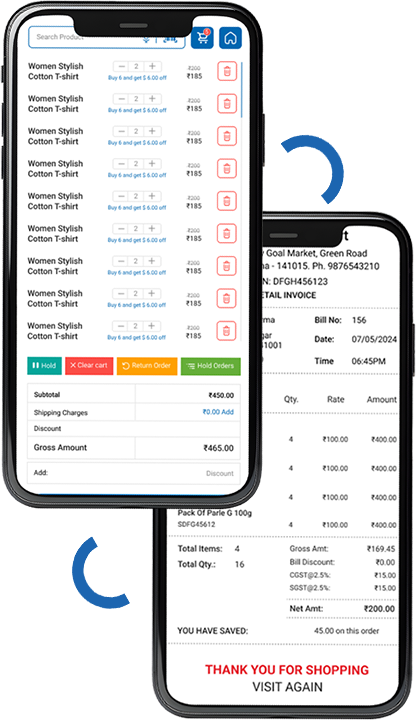
Warehouse
With the integrated invoice and POS software, all-sized store owners and marts need efficient warehouse management. Our Warehouse Management System (WMS) power is the robust process to track, and manage stock movements, optimize supply chain processes, and so on. Whether you work in a single warehouse or multiple locations, it ensures that everything works seamlessly without errors, thereby improving efficiency.
Key Features of Our Warehouse Management System
- Multi-Warehouse Support.
- Manage multiple warehouses in one dashboard.
- Track stock at different locations, and transfer stock with ease.
- Centralized inventory view for improved decision-making.
- Running multiple warehouses from a single dashboard.
- Track stock across several locations and transfer stock seamlessly.
- Transparency for central inventory: hereby, better decisions are made.
Real-Time Stock Monitoring
- Automatic alerts for the prevention of overstocking and stockouts Scanning of barcodes as well as QR codes quickly and accurately to update the stocks.
Manage Goods Receipt & Dispatch
- Take Snapshots of Goods receipted from suppliers easily.
- Validate the Quantity and condition of products which are entering the inventory.
- Automates the dispatch process and assigns stock to the right stores.
Effortless Stock Transfers
- Stock transfers between warehouses or from one store location to another can be easily completed.
- All stock movements have a clear audit trail.
- Less loss as stock is well-monitored.
User Access & Role Management
- Different access levels can be assigned to the warehouse employees.
- Stock records are not accessed without proper authority as unauthorized changes cannot occur User activity logs enhance accountability.
Warehouse Performance Reports & Analytics
- Detailed reports of stock levels.
- Detailed reports regarding usage patterns.
- Reports about slow-moving and fast-selling products.
- AI-powered analytics gives demand forecast.
Barcode & QR Code
- Scanning barcodes accelerates the process of stock entries and retrievals.
- Reduces manual errors and increases the productivity of a warehouse.
Accelerates checkouts & stock audits.
- Automated Stock Alerts & NotificatioAutomated Stock Alerts & Notifications.
- Receive alerts on reaching a predefined stock level.
- Receive notifications on low inventory, near-expired products, or shortage of stock.
- Avoid time loss in restocking.
- Restock in due time and prevent revenue leaks.
Returns & Damage Management.
- Process damaged or expired stocks with greater efficiency.
- Track the return of goods and reassign stocks.
- Cut the losses with proper management of damage control.
- Why Use Our Warehouse Management?
Multi-User Access.
- We cater for small marts and big businesses as it is a multiple-user application in the management of stock and the monitoring of activities going on within the warehouse.
Cloud-Based & Secure
- All the warehouse data are accessible, safe, and on the cloud, hence avoiding risks of loss and security breaches.
Faster Order Processing
- Stock tracking happens in real time to hasten order processing, so there are no longer long waits at the counters.
Scalable for All Business Sizes
- Whether you have one store or multiple supermarkets, our warehouse management system will adapt to your business needs.
Easy Integration with Billing & POS
- Our POS system and Billing software integrate easily with ours for real-time stock updates and sales synchronization.
Optimized Storage and Space Utilization
- One of the greatest challenges in warehouse management is space utilization. Poor storage leads to inefficiencies, delays, and bad stock management. Our software in Billing and POS helps businesses optimally map warehouse layouts so that products are stored in systematic ways for accelerated retrieval and movement.
- Intelligent Stock Placement: Auto-allocate storage location based on the demand, retrieval frequency, and product type.
- Zone-Based Storage: Picking zones ensure easier access to in-demand items.
- Reduce Storage Wastage: Store products at points where optimum utilisation can be made in storage.
- An order-picking automation system improves efficient order fulfillment without which no business can sustain itself.
- In essence, effective automation of picking would mean automatic, error-free collection of ordered merchandise.
Order Picking & Fulfillment Automation
- Efficient order fulfilment is essential for smooth business operations. Our warehouse management system integrates with the POS and inventory system, ensuring accurate and automated order picking.
- Picking Lists Generation: Automatically generate picking lists for new orders, reducing manual errors.
- Batch Picking: Process multiple orders at once, reducing travel time for warehouse staff.
- Order Accuracy: Use barcode scanning to ensure correct items are picked and packed.With these automation features, businesses can significantly reduce errors and improve order processing speed.
Supplier and Purchase Order Management
- Managing supplier relationships is key to maintaining a well-stocked and efficiently running warehouse. Our Billing and POS software provides built-in tools for supplier and purchase order management.
- Supplier Database: Maintain a centralized list of suppliers with complete purchase history.
- Automated Purchase Orders: Generate purchase orders automatically based on stock levels.
- Supplier Performance Analysis: Track delivery times, product quality, and order fulfilment accuracy.
- By automating purchase orders and tracking supplier performance, businesses can ensure they work with the best vendors and avoid stock shortages.
Stock Reconciliation & Audits
- Regular stock audits are crucial for preventing shrinkage, theft, and mismanagement. Our warehouse management system simplifies stock reconciliation with automated audit tools.
- Cycle Counting: Conduct partial stock audits without disrupting daily operations.
- Real-Time Audit Logs: Maintain a record of stock movements for accountability.
- Theft & Loss Prevention: Identify discrepancies and take action before they impact revenue. By implementing a structured audit process, businesses can reduce stock discrepancies and maintain an accurate inventory.
Seamless Integration with E-commerce and Offline Sales
- If you operate both an online and physical store, keeping warehouse stock in sync is essential. Our warehouse management system integrates with multiple sales channels, ensuring accurate stock availability across platforms.
- Sync Inventory with E-commerce Stores: Connect with platforms like Shopify, OpenCart, WooCommerce, and more.
- Centralized Dashboard: Manage both online and offline stock from a single interface.
- Prevent Overselling: Automatically update stock levels after each sale, avoiding inventory mismatches.
- With this seamless integration, businesses can streamline multichannel sales operations while maintaining real-time inventory accuracy.
Conclusion
- A well-managed warehouse is the backbone of any successful retail business. Our Billing and POS software simplifies warehouse operations with real-time tracking, automation, mobile support, and multi-user accessibility. Whether you're a small store owner or a large mart, our solution ensures smoother stock management, faster order fulfilment, and improved efficiency.
- Get started today and transform your warehouse management with our smart, scalable, and user-friendly solution!
Inventrory
POS
Running a store is not a simple business of selling products, it is a very demanding business regarding efficiency, speed, and accuracy in all transactions, inventory tracking, and customer management. Our Billing and POS software is designed to streamline operations with feature-rich POS for more sales, inventory tracking, managing customers, and enhancing overall business performance for store owners, marts, and multi-user businesses.
Why choose our POS System?
- Whether your business is a small shop, supermarket, grocery store, or chain of retail outlets, this POS system allows you to ensure seamless transactions, real-time inventory updates, and enhanced customer experiences.
- Fast and Easy Transactions – Speed up checkout times with a user-friendly POS interface. Real-Time Inventory Updates – Keep track of stock levels automatically after every sale. Secure Multi-User Access – Let cashiers, managers, and admins operate with role-based permissions.
- Comprehensive Reports & Analytics – Sales trends, customer behaviour, and movement of stock.
Let's take a look into the core features of our POS system which makes it the best for store owners.
Quick Interface and Friendly User Interface
- A complicated system causes slow sales. POS interface.
- This is designed to expedite quick checkouts, without any errors. Minimal training is required, hence sold in the real market.
- Touch Screen & Keyboard Support: Compatible with touch screen and traditional keyboard-based systems.
- Intuitive UI: Makes billing, price changes and product searches easier.
- Barcode & QR Code generation and Scanning Speed through check-out with barcode and QR code scanning.
- Instant Product Search: Scan a product and get its information displayed on your screen instantly.
- Minimize Keying Errors: No errors on price; hence, the customer is not charged wrongly.
- Flexibility in SCANNED BARCODE: Supports EAN, UPC, Custom Barcode
Multi-Payment Support
- Give customers the freedom to pay their way with your multiple payment options Cash & Card payments: Take Credit/Debit cards, UPI and Mobile Wallets
- Split Payments: Customers can pay part cash and part card in one transaction.
- Loyalty Points: Take payments through reward points.
Real-Time Inventory Synchronization
- Each sale reflects the inventory immediately so that there are no inaccurate stock levels throughout all the locations of the store.
- Prevent Overselling: Stock counts update automatically when a product is sold. Multi-Location Stock Tracking: Track the inventory across various warehouses and outlets.
- Stock Alerts & Reorder Reminders: Know when products are running low.
Customer Management & Loyalty Program
- Build great relationships with your customers and maximize repeat sales.
- Customer Profiles: Store customer information, purchase history, and contact details.
- Loyalty & Rewards: Build a point-based loyalty program that encourages repeat sales.
Multi-User Access & Role-Based Permissions
- A growing business requires multiple employees to operate the POS system.
- Role-Based Access: Permission set for cashiers, supervisors, and admins Employee Tracking: Monitor the number of transactions by each employee.
Digital Receipts & Printed Invoices
- Avoid paper waste; offer receipt choices to customers whats app number.
- Printed Invoices: Generates customizable receipts with the branding of the store Refund & Exchange Support: Processes return with tracking for the original invoice.
Multi-Store & Multi-Terminal Support
- Take your business to the next level without losing control over operations.
- Centralized POS Dashboard: Control multiple stores from one place.
- Multi-Terminal Support: Use multiple POS devices at a single location.
- Data Sync Across Stores: Ensure uniform pricing, stock levels, and discounts.
Sales Reports & Analytics
- Know everything about sales, revenue, and top-performing products.
- Daily & Monthly Sales Reports: Track store earnings in real-time.
- Category & Product Performance Analysis: Identify the best-selling items.
- Profit Margins & Expense Reports: Revenue and Expenses are tracked, thus increasing the profitability.
Order & Invoice Management
- Automated invoice generation and tracking for orders.
- Hold & Resume Orders: The orders can be saved, and they are processed later on.
- Bulk Order Processing: It is streamlined as far as processing wholesale transactions.
- Invoice Customization: Tax rates, discounts & item details in real-time
Tax Management & Compliance
- Computation of Taxes is automatic and does not need compliance.
- Automated Tax Calculation: GST, VAT, or any other customized tax rate will apply automatically.
- Country/State-specific Tax Rules: Configurable.
- Export Tax Reports: User-friendly tax compliance reports for audits.
Extend Your Store-Anywhere POS Mobile App
- Use your smartphone to carry out mobile checkout, and perform an end-to-end business from anywhere.
- Customer Transaction: The sale can be processed on a tablet or smartphone.
- Scan products from a phone camera. No extra equipment is needed.
- Cloud Syncing: All data will be kept updated on the devices.
- More customers will arrive with flexible options for discounts.
- Manual and Automatic Discounts: They can be applied per item or cart total.
- Coupons: They can be allowed with discount codes and digital gift card issuance.
GST on Products and Comprehensive GST Reports
- Instantly apply GST rates during billing based on product type and category.
- Supports CGST, SGST, IGST, and UGST based on business location.
- Configurable GST slabs (5%, 12%, 18%, 28%) to match your product’s tax requirements.
- GST Inclusive & Exclusive Pricing: Display product prices with or without tax.
- HSN/SAC Code Integration: Auto-assign GST-compliant codes for accurate invoicing.
- Generate GST invoices automatically with proper tax breakdown.
- GSTIN on Receipts: Print store GSTIN on every invoice for compliance.
Integration with E-commerce & Accounting Software
- Upgrade your POS System with seamless Integrations.
- Integration with Ecommerce Platforms: OpenCart, we are working on others, Deliveries through integration: This will connect all shipping partners who can ensure effortless delivery.
- Conclusion
- Our store POS system is designed to assist single-user stores/ supermarkets/marts and multi users in managing a business effectively efficiently, profitably, and at ease.
Get started today and take your retail business to the next level with our powerful POS system!
 Signin
Signin
