why use POS screen?
The POS screen simplifies the sales process by allowing users to add, modify, or remove products quickly.
It calculates totals, discounts, and taxes automatically, saving time and reducing errors.
Every transaction updates inventory in real-time, ensuring stock levels are accurate.
Helps prevent overselling or running out of stock.
Automated calculations for totals, discounts, and taxes minimize errors compared to manual processes.
Barcode scanning ensures accurate product entry.
Key Features :
Search Product
Use the search bar at the top to find products by name or barcode.
The barcode icon allows you to scan items directly From a mobile camera.
Product List
Products in the cart are displayed here (e.g., "Fruit Cack").
Adjust the quantity using the - and + buttons.
Remove the product using the trash icon on the right.
Price Details
Original price (₹50) and discounted price (₹48) are shown.
Subtotal, discount, and gross amount are calculated at the bottom.
Action Buttons
Hold: Temporarily save the order for later processing.
Clear Cart: Remove all items from the cart.
Return Order: Process a return for an order.
Hold Order: View and manage previously held orders.
Discount Input
There’s a section labeled "Add : Discount" where you can manually apply additional discounts.
Pay Button
Finalize the transaction by clicking the Pay button.
Tags
- POS-Screen
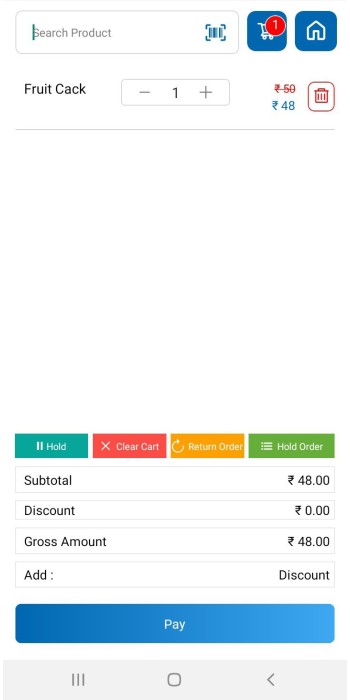
 Signin
Signin
