What is the pay now option in the POS setting?
Pay Now Option in POS Settings
The Pay Now option in the POS settings of the TMD Suite application is used for configuring currencies and their values. It directly integrates with the Day Book form, allowing accurate recording of daily transactions. Here’s how it works:
Purpose of Pay Now Option
To define and manage different currencies accepted by the store.
To set the currency values, ensuring proper calculations for day-to-day operations.
To enable accurate tracking and submission of Day Book records.
Navigate to the Pay Now Tab
Open the POS Settings and select the Pay Now option.
Add a New Currency and Its Value
Look for an option to add a currency (likely a floating "+" button or similar).
Input the following details:
Currency image: Add the image of the currency,
Currency Name: Add the name of the currency, e.g., "USD" or "EUR."
Currency Value: Specify the value of the currency in relation to the base currency of your POS system. For example:
USD = 1 (if USD is your base currency).
EUR = 1.1 (if 1 EUR equals 1.1 USD).
Save the configuration.
Once configured, the added currency and values will reflect in the Day Book Form, a record-keeping feature for daily transactions.
The Day Book Form is where you can:
Track and submit daily sales.
Record cash inflows and outflows in the selected currencies.
Submit Day Book
Tags
- Pay-now
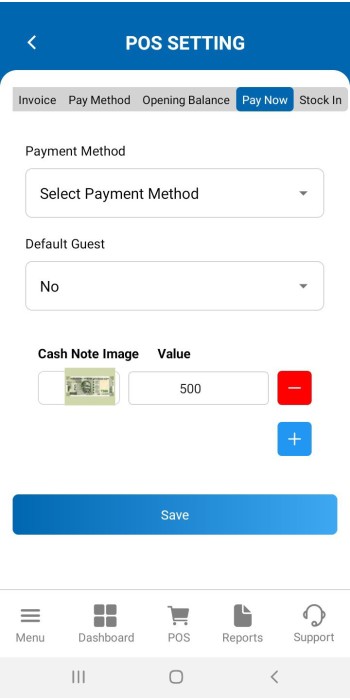
 Signin
Signin
