How to active Opening Balance option?
Opening Balance
This section is typically related to cash drawer management:
Allows the cashier or manager to enter the starting cash balance at the beginning of a shift.
Ensures accurate tracking of cash inflow and outflow throughout the day.
Helps with cash reconciliation during end-of-day reporting to ensure the cash in the drawer matches the system records.
TMDSuite application there are pos settings that allow enable or disable opening balance.
Navigate to the Opening Balance section in the settings.
Select the Drop-Down Option
A drop-down menu will appear with the option to enable or disable the opening balance:
Yes: Select "Yes" to activate the opening balance feature.
This will require the cashier to enter a starting cash amount when they log in for their shift.
No: Select "No" to deactivate the feature.
Press the Save Button
Once you’ve selected the desired option, click the Save button to confirm and apply the changes.
If enabled, the system will prompt the cashier to input the starting cash amount when they login to the POS screen.
Tags
- Opening-Balance
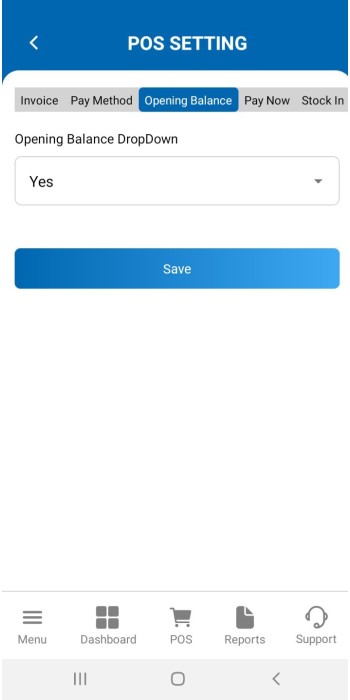
 Signin
Signin
