How to update the supplier bill payment?
To update supplier bill payment balance in the TMDSuite application, follow these steps
Navigate to the Left Menu Bar Section and press the supplier bill menu item and visit the supplier bill page.
The supplier bill list will be open and it will show the view button of every supplier row-wise
After pressing the view button supplier bill detail page will open and on top of the page cash button, press the cash button and update payment. and print supplier bill also.
Tags
- pay-supplier-bill
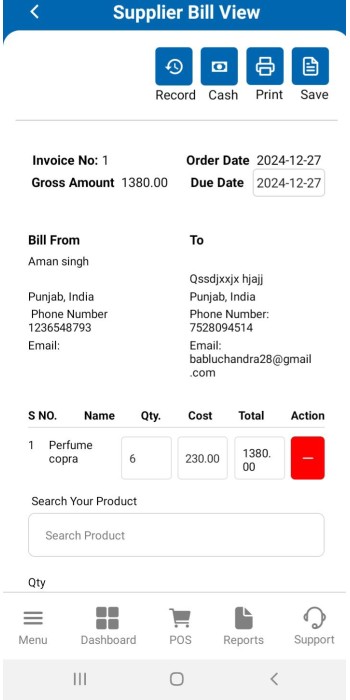
 Signin
Signin
