How to generate and print product barcode
A product barcode is a unique visual representation of data, typically in the form of vertical lines or patterns, that encodes information about a product. It is used to identify items quickly and accurately in inventory, sales, or logistics processes.
Steps to generate product barcode
Navigate to the Left Menu Bar Section and press the Barcode Generator menu item.
Search for a Product
Use the search bar at the top to find a product by its UPC (Universal Product Code) or other identifiers.
Products listed will show their details, such as:
The red printer icon next to each product allows you to generate and print the barcode.
Print Barcode
Press the printer icon to generate the barcode label for the selected product.
Use a connected printer to print the barcode for labeling.
Tags
- Product-Barcode
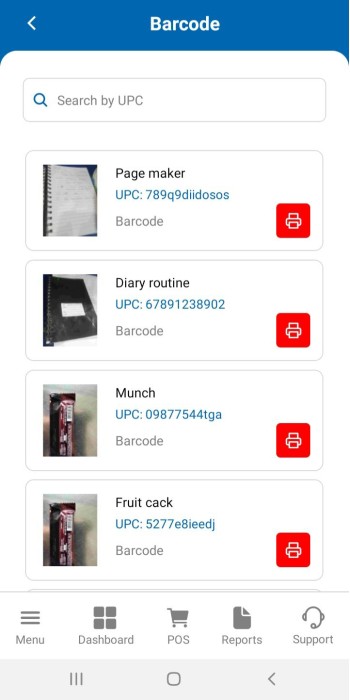
 Signin
Signin
